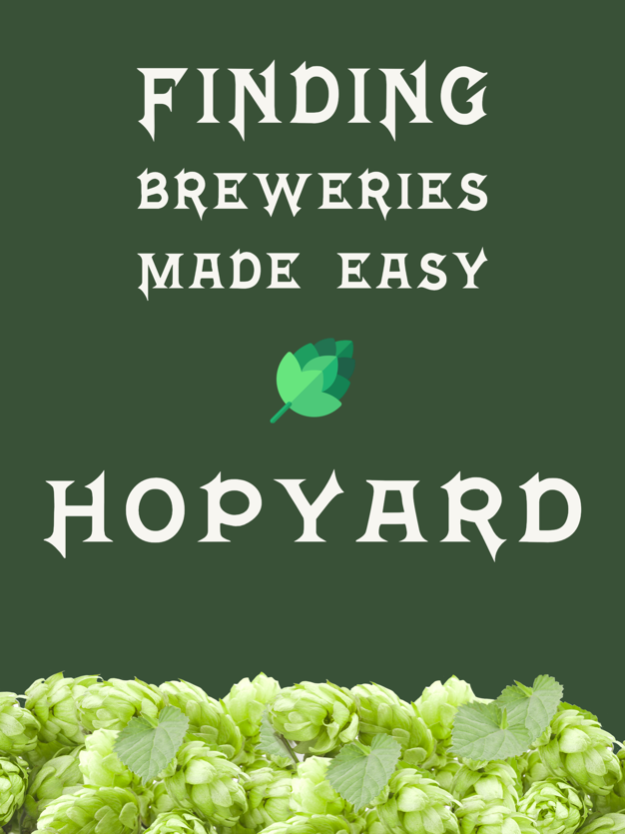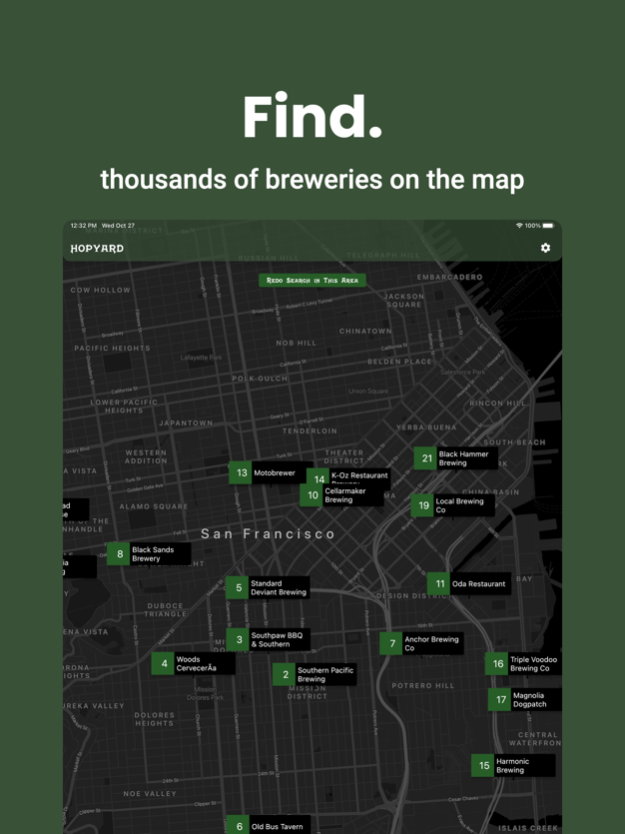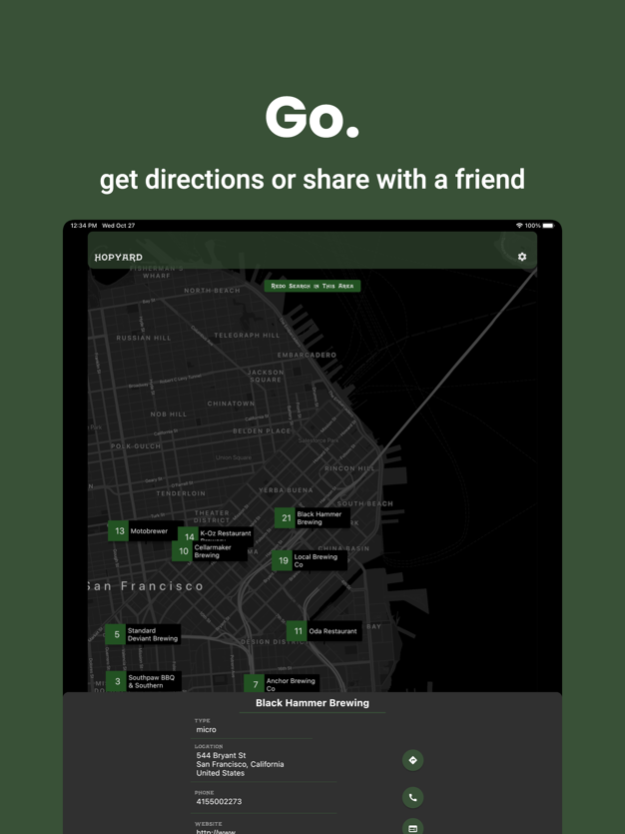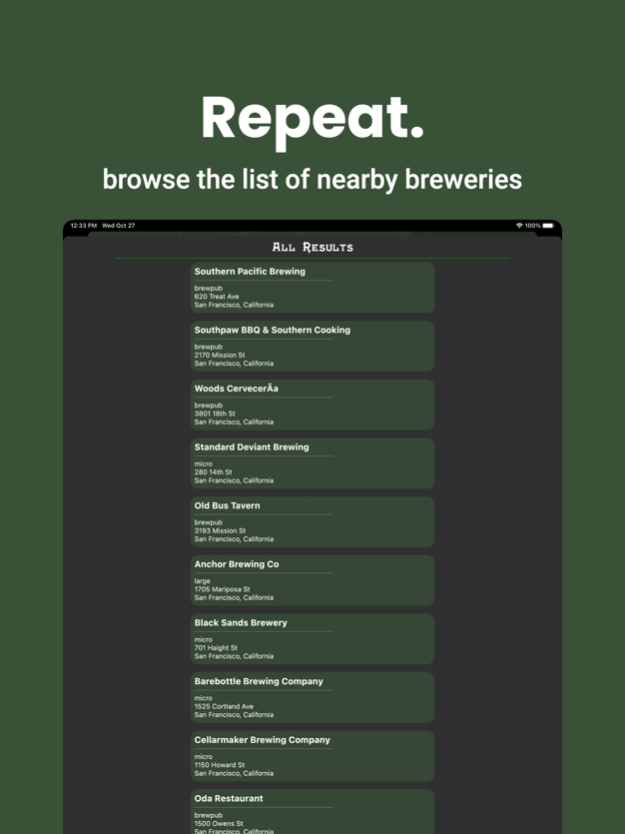hopyard 1.0.5
Continue to app
Free Version
Publisher Description
Discover breweries. Get directions. Share with your friends. No bloat. No fluff. Just breweries.
Finding breweries has never been easier! Thousands of breweries available at your fingertips. Find yourself browsing for your next beer wherever you are!
Open the app, search the map, mark your destination, DONE. Simplicity has finally come to the beer drinking community. No bloat, no fluff, just breweries.
All of the brewery data is fantastically served by Open Brewery DB. Open Brewery DB is a free dataset and API with public information on breweries, cideries, brewpubs, and bottle shops. It is OBDB's belief that public information should be freely accessible for the betterment of the beer community and the happiness of web developers and data analysts. That is why we created hopyard; to give a pretty face to a beautiful backend.
Nov 17, 2021
Version 1.0.5
New
- Find breweries near you with a tap of a button (make sure to enable location settings when prompted!).
- You are now shown how many miles away breweries are from your current location.
- Leave anonymous reviews; leave a star rating, a comment or both!
We also made some performance improvements and squashed some bugs so hopyard is even better for you.
About hopyard
hopyard is a free app for iOS published in the Health & Nutrition list of apps, part of Home & Hobby.
The company that develops hopyard is Sudden Development, LLC. The latest version released by its developer is 1.0.5.
To install hopyard on your iOS device, just click the green Continue To App button above to start the installation process. The app is listed on our website since 2021-11-17 and was downloaded 1 times. We have already checked if the download link is safe, however for your own protection we recommend that you scan the downloaded app with your antivirus. Your antivirus may detect the hopyard as malware if the download link is broken.
How to install hopyard on your iOS device:
- Click on the Continue To App button on our website. This will redirect you to the App Store.
- Once the hopyard is shown in the iTunes listing of your iOS device, you can start its download and installation. Tap on the GET button to the right of the app to start downloading it.
- If you are not logged-in the iOS appstore app, you'll be prompted for your your Apple ID and/or password.
- After hopyard is downloaded, you'll see an INSTALL button to the right. Tap on it to start the actual installation of the iOS app.
- Once installation is finished you can tap on the OPEN button to start it. Its icon will also be added to your device home screen.